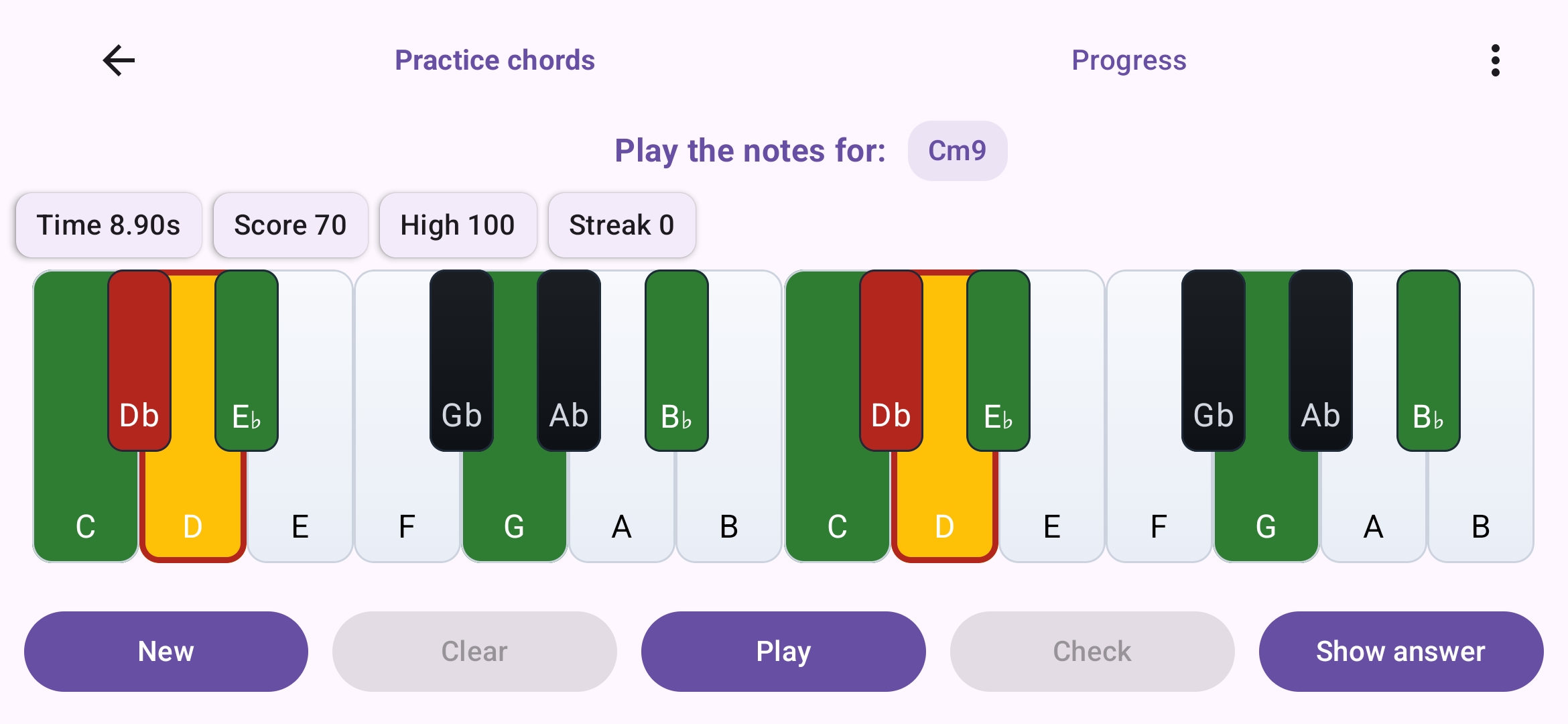Identify chords
See a highlighted chord on the keyboard and pick the right answer. Perfect for quick recognition drills that build visual memory and speed.
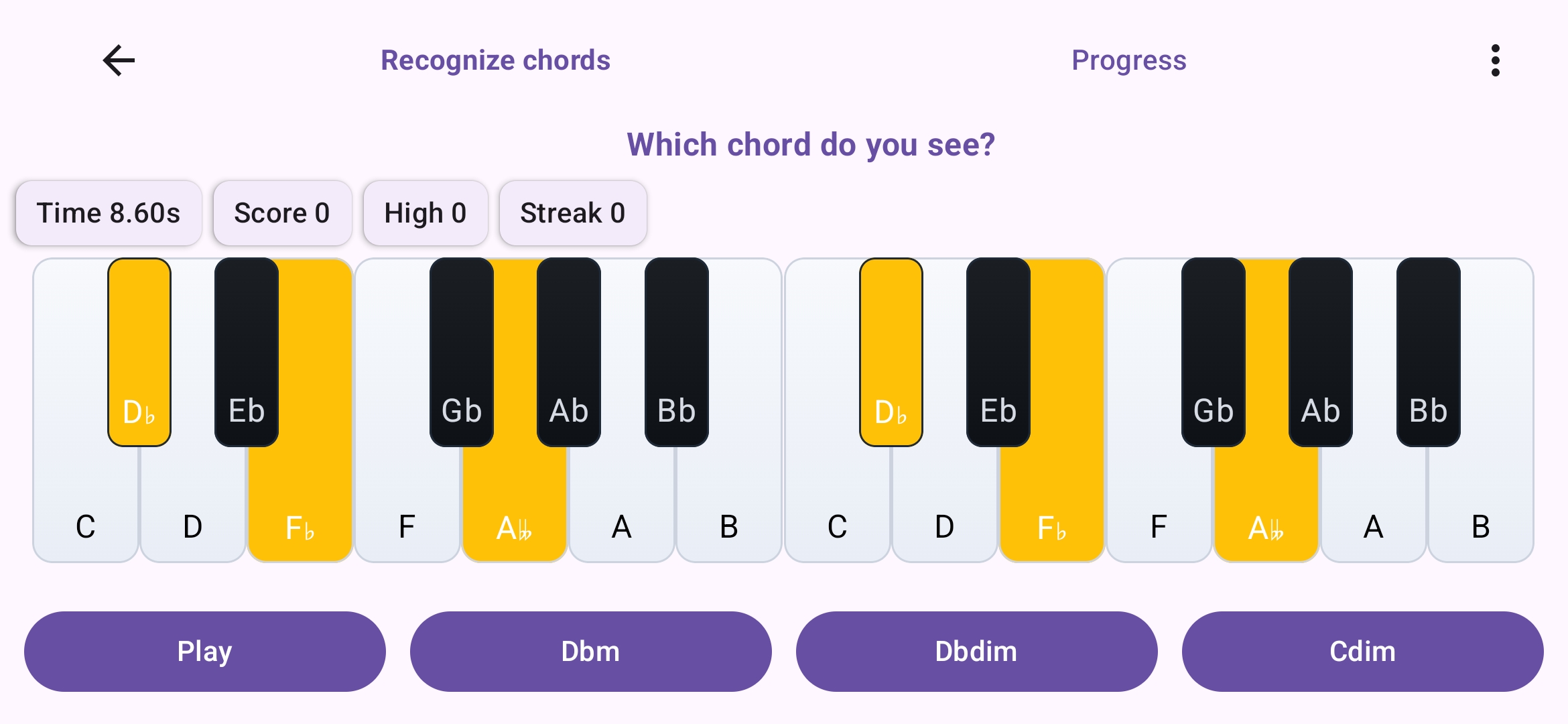
Look up any chord, practice on a virtual keyboard, train your ears, identify chords, and track your progress. Built with authentic instruments and a friendly multi-language UI.
Questions or ideas? Mail feedback@chordwise.app or DM us on Instagram.
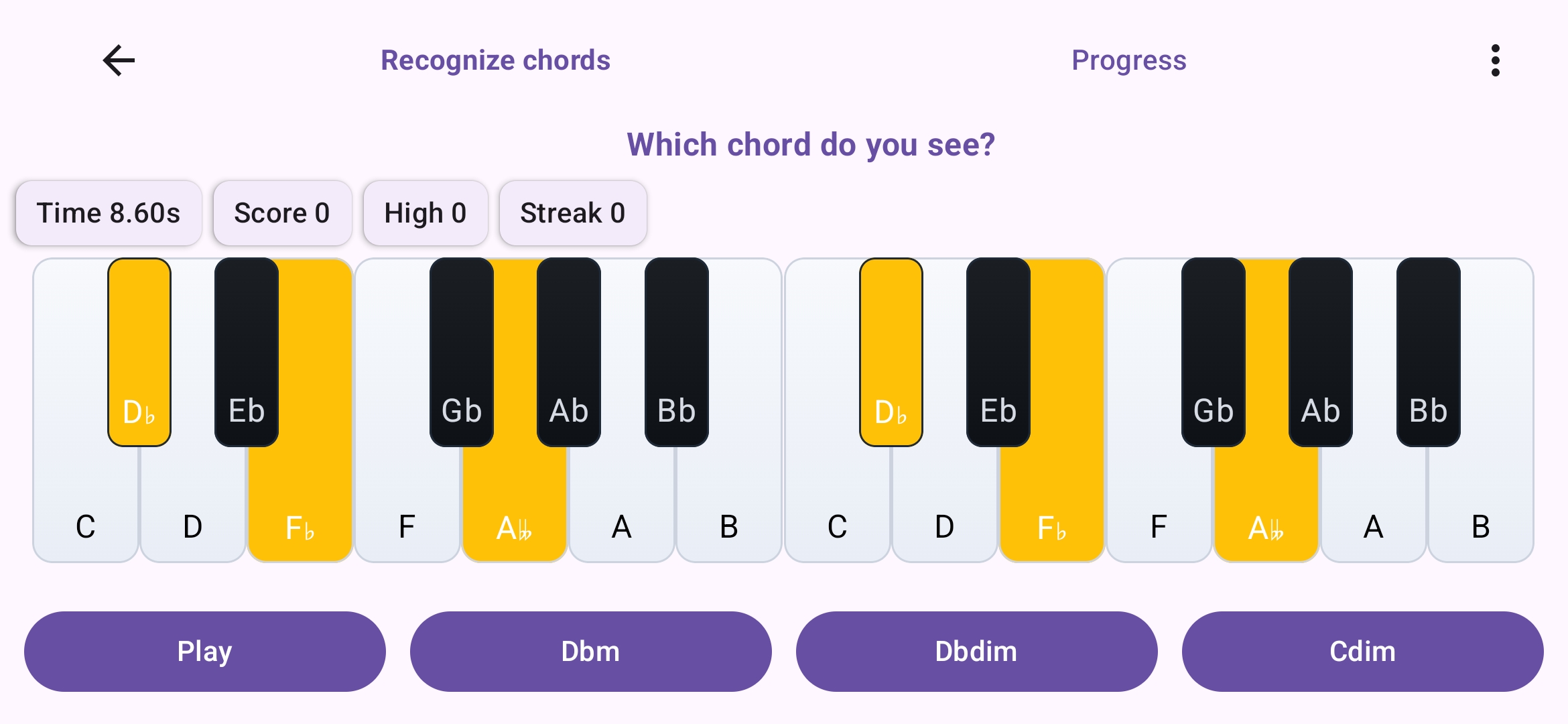
See a highlighted chord on the keyboard and pick the right answer. Perfect for quick recognition drills that build visual memory and speed.
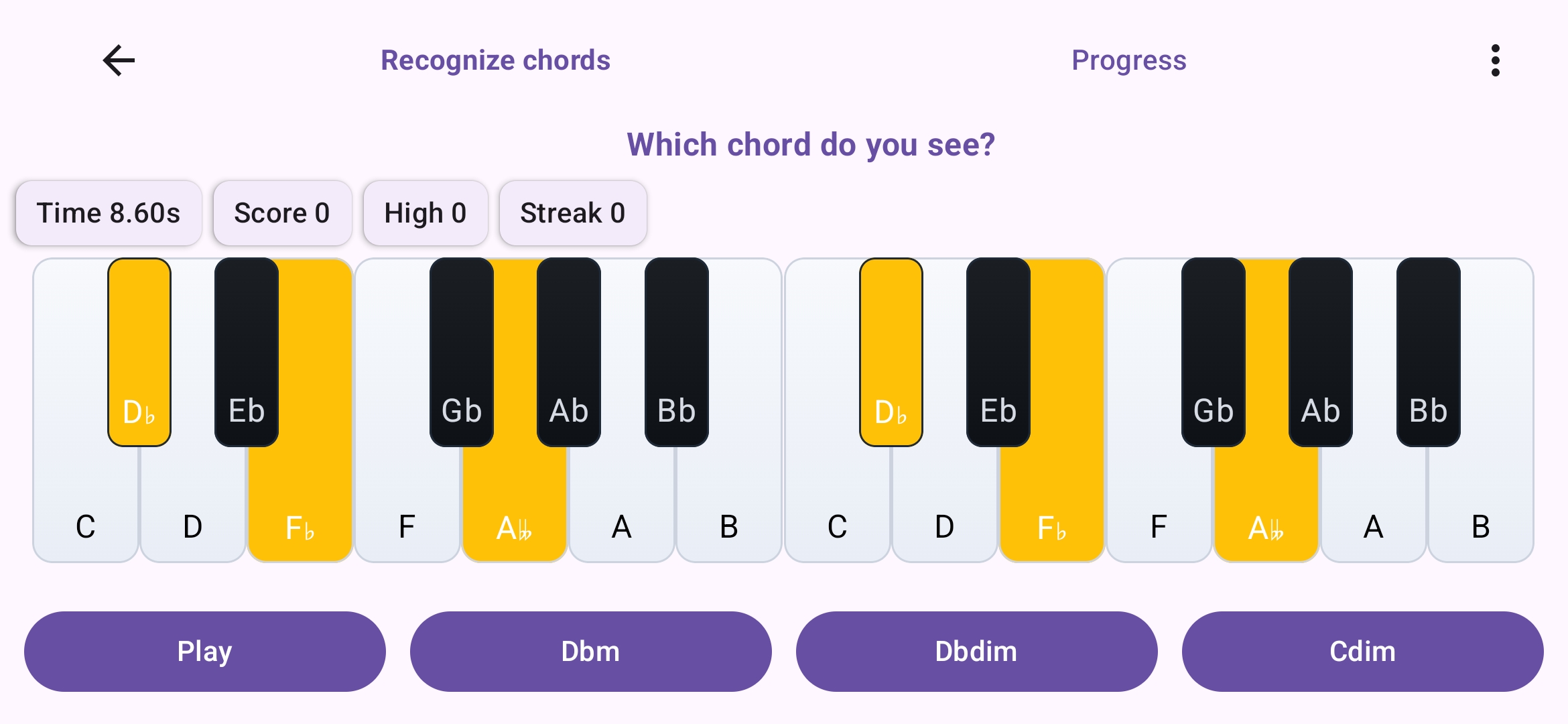
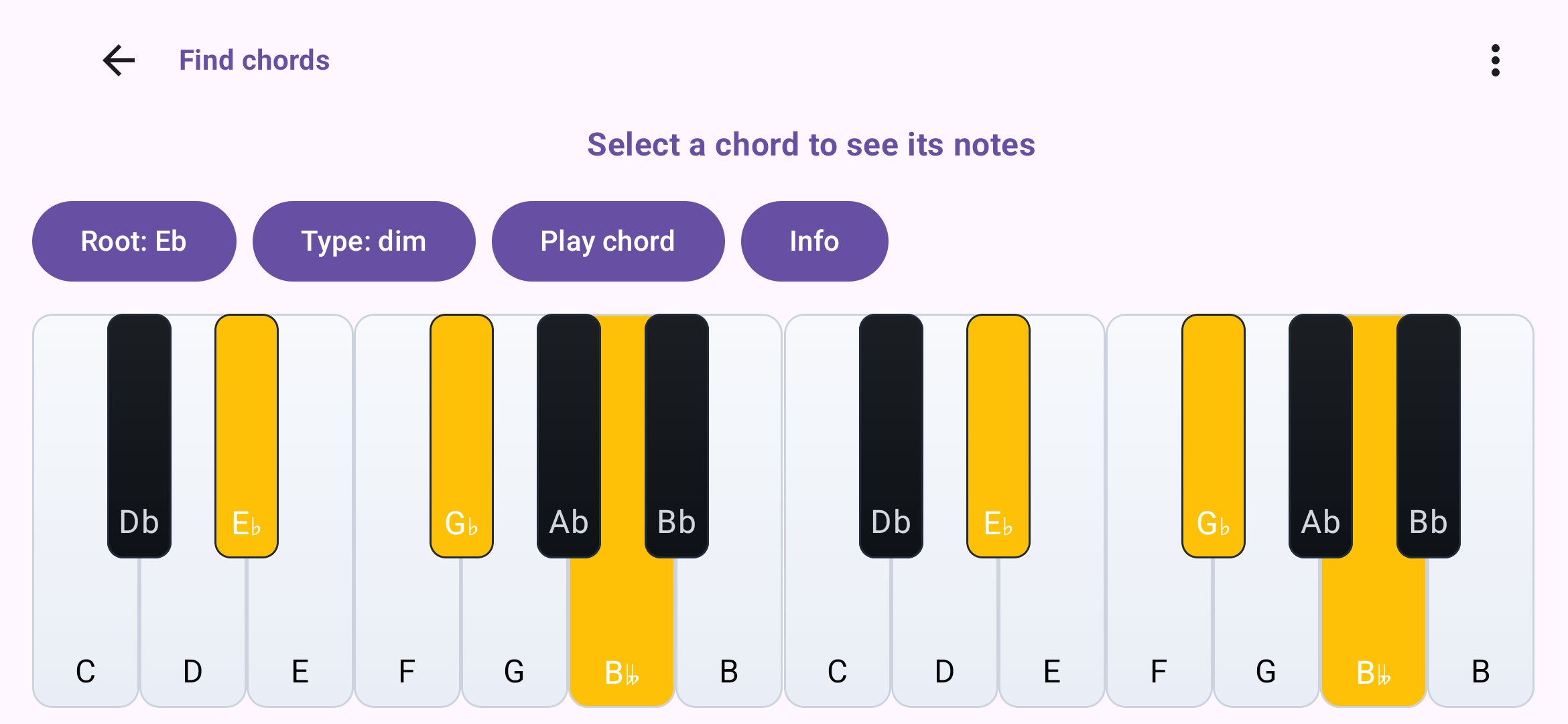
Select any root and chord type to view the exact notes on the piano.
Play multiple notes and let ChordWise suggest matching chords. Tap a result to set the root and update the keyboard highlights.
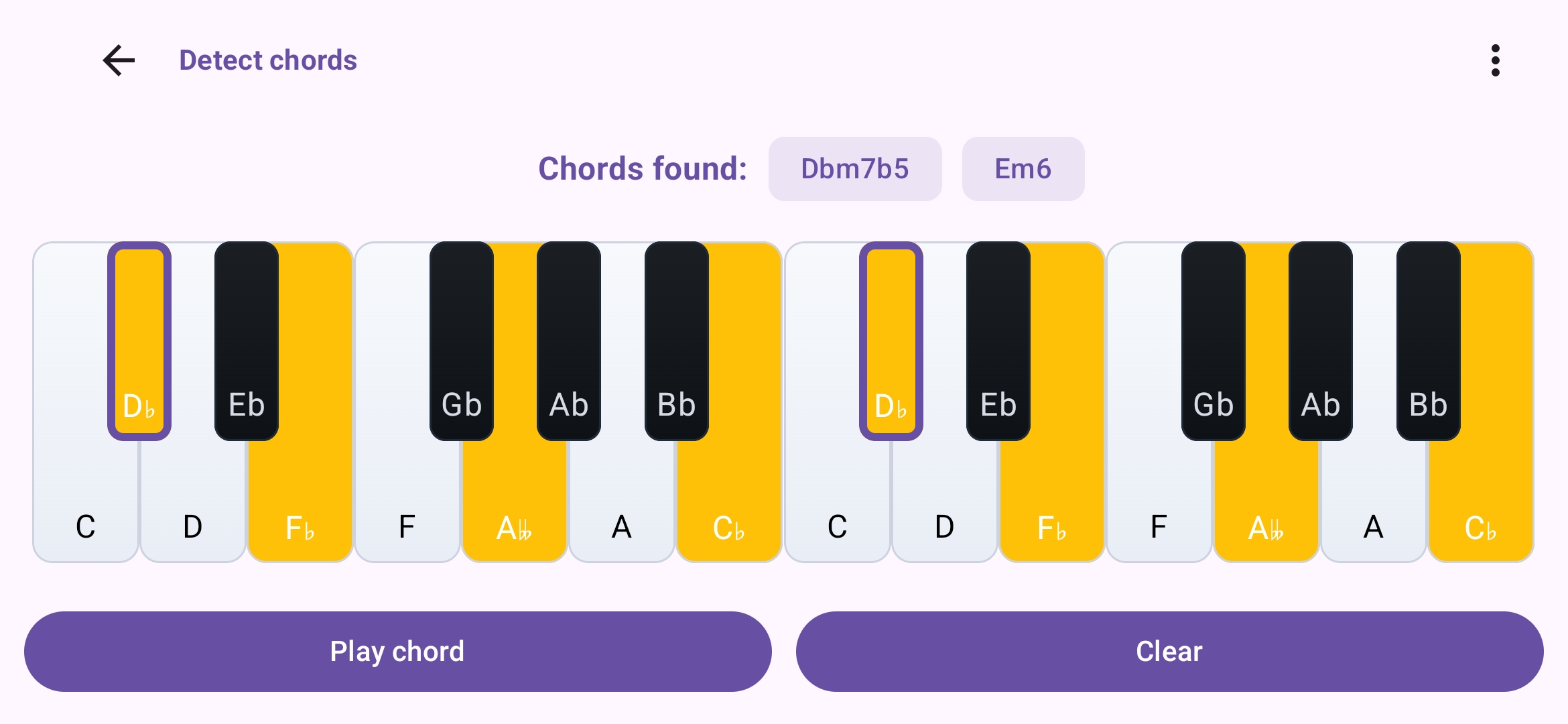
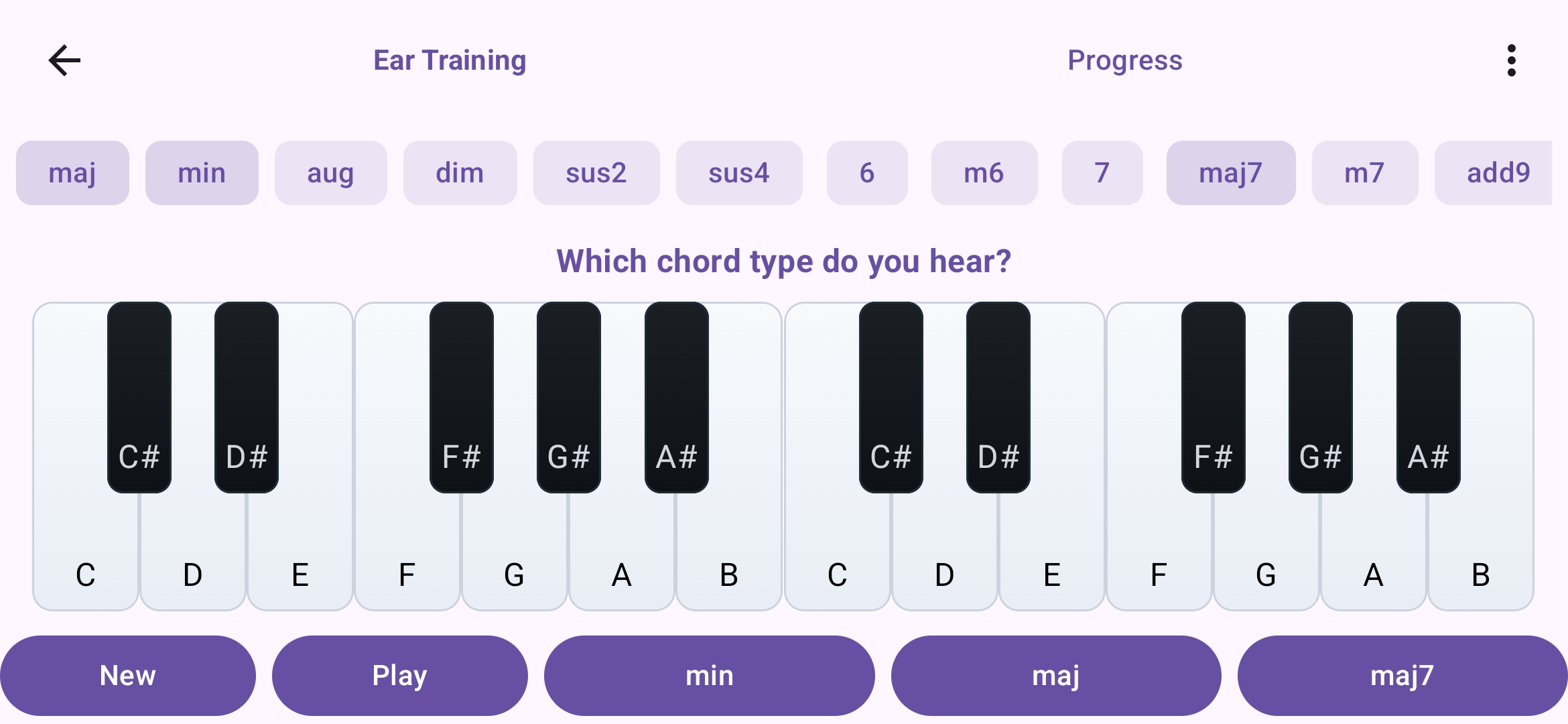
Hear a chord and guess its type. Choose voicings and octaves to make it easier or more challenging, then reveal and learn.
“Play the notes for …” shows you exactly what to perform. Get instant feedback with color overlays and track your score, time, and streak.
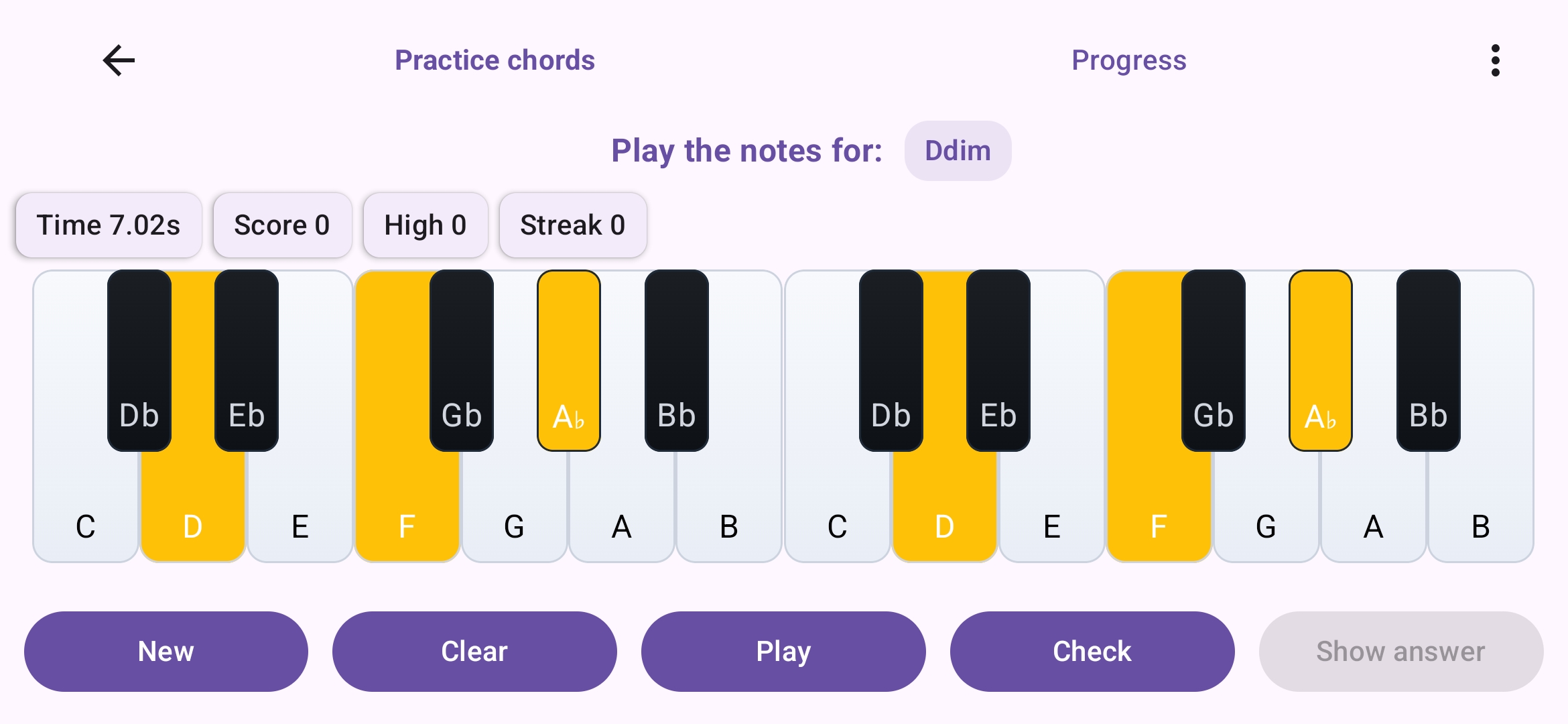
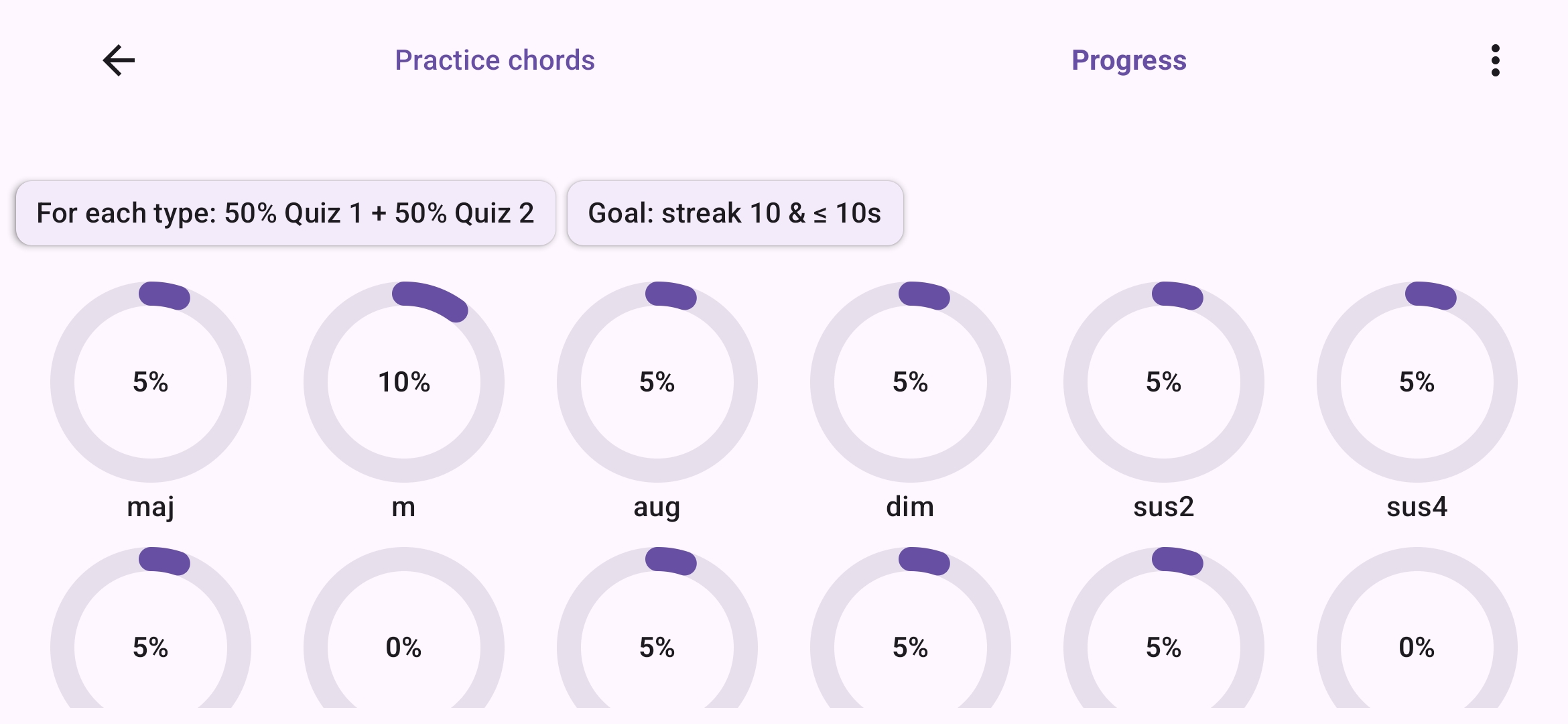
See mastery per chord type with clean circular meters. The app combines quiz performance and streaks for a clear, motivating score.
Switch the interface to English, Deutsch, Français, Español, or Nederlands. You can set your preferred language on the start screen.
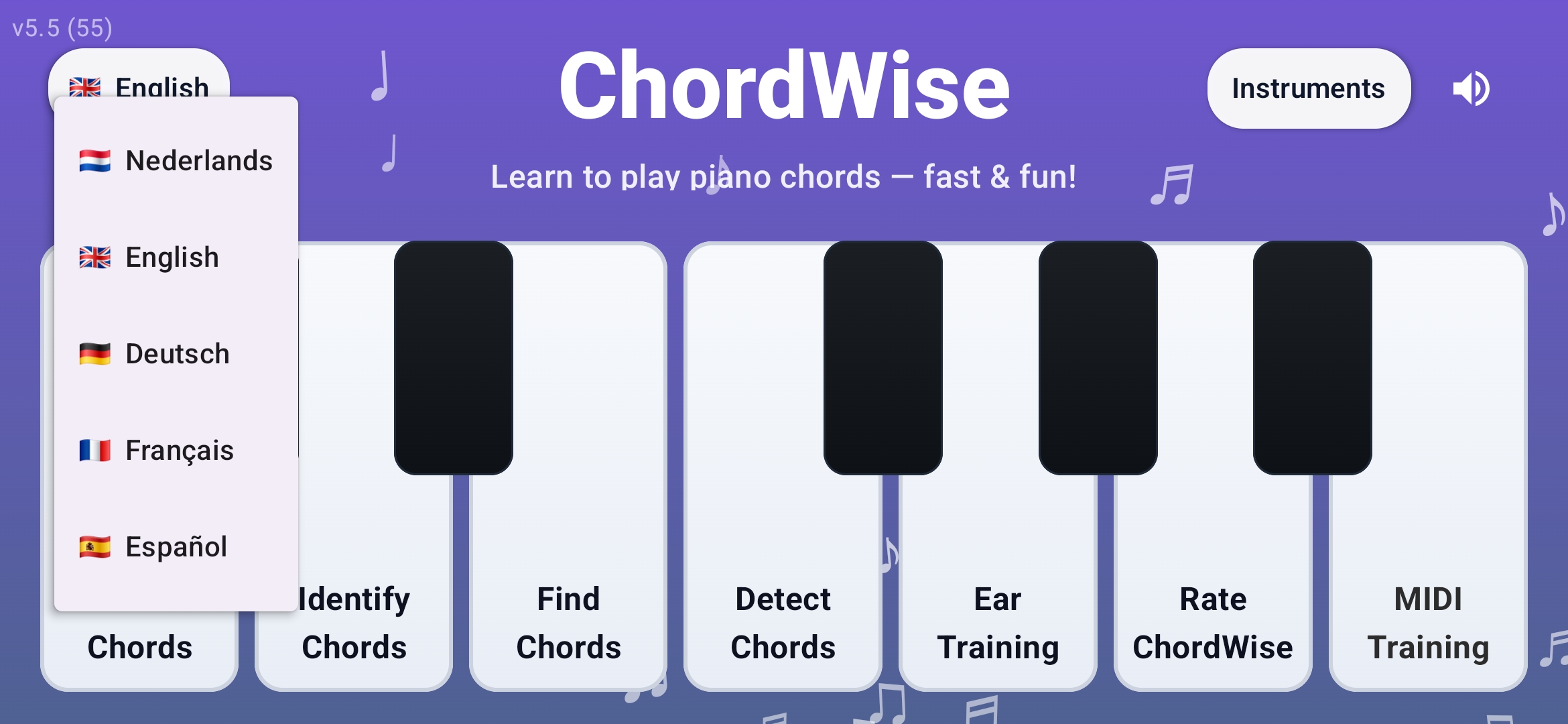
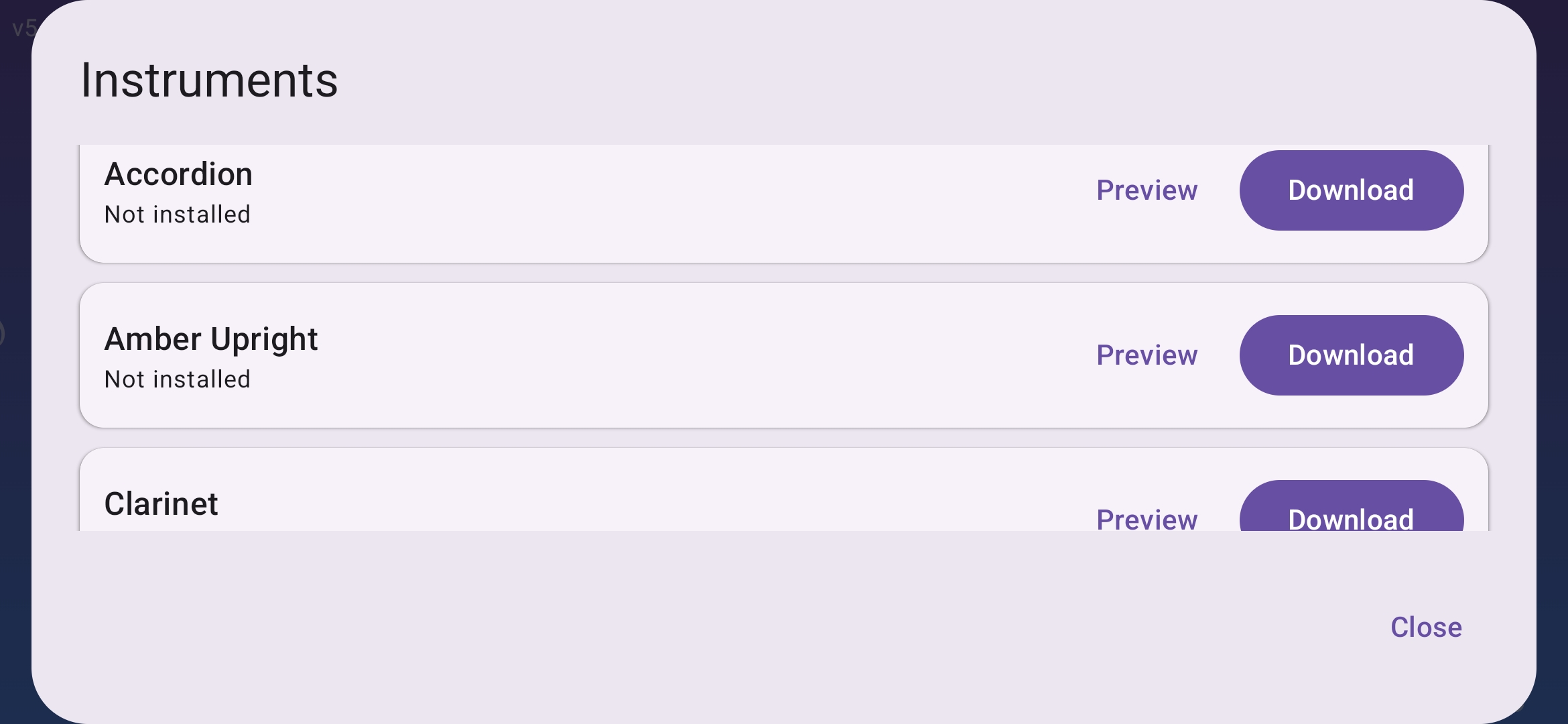
Practice with great-sounding samples. Download optional instruments like accordion, upright, clarinet, and vibraphone in the app.
We improve ChordWise together. Share ideas, report bugs, or just say hi via feedback@chordwise.app or Instagram.